Getting Started with Embedded Linux: A Beginner's Guide
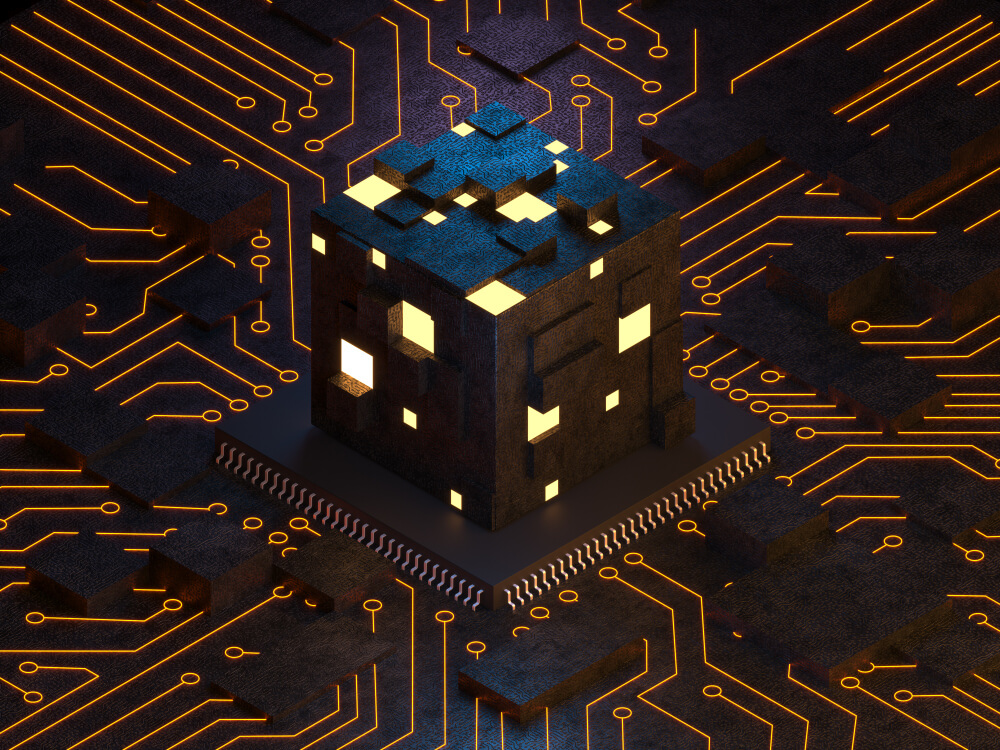
9 September, 2024
- What is Embedded Linux?
- Key Features of Embedded Linux
- Comparison with Other Embedded Operating Systems
- Setting Up the Environment
- Basic Commands and Operations: Essential Linux Commands for Embedded Development
- File Management
- Networking Basics
- Developing Applications for Embedded Linux: Writing Your First Program
- Cross-Compilation Techniques
- Debugging and Testing
- Advanced Development Techniques
- Real-World Examples of Embedded Linux Applications
- Success Stories and Lessons Learned
- Conclusion
- Embedded Linux: Exploring Further
In the fast-evolving world of technology, Embedded Linux has emerged as a crucial player in the development of embedded systems, as it provides the flexibility, scalability, and robustness required to power modern devices from smartphones to home appliances and industrial automation. This guide was created to help beginners in the field understand the fundamentals of Embedded Linux and get started with their first projects. Whether you're a student, a professional looking to switch careers or add to your skillset, this guide will provide you with the essential knowledge and tools to dive into the fascinating world of Embedded Linux.
What is Embedded Linux?
Embedded Linux is a term used to describe a version of the Linux operating system designed to run on embedded systems. Unlike desktop or server Linux distributions, Embedded Linux is tailored for devices with limited resources such as memory, storage, and processing power. It often involves custom-built kernels and minimal user-space utilities to meet the specific needs of embedded devices.
Linux quickly grew into a popular operating system due to its open-source nature and strong community support. Over time, its flexibility and robustness made it an ideal choice for embedded systems. Today, Embedded Linux is widely used in various industries, from healthcare to consumer electronics and automotive, among the rest.
Key Features of Embedded Linux
Embedded systems work through the seamless integration of hardware and software components designed to perform a specific function or set of functions. The process commonly involves:
- Sensing: Embedded systems use various sensors to collect data from the external environment, such as temperature, pressure, light, sound, or motion.
- Processing: The collected data is processed by a microcontroller or microprocessor using pre-programmed algorithms and logic.
- Decision-making: The system makes decisions or generates outputs to control or regulate the connected devices or components based on the processed data and pre-defined rules.
- Actuation: The system sends signals to actuators, such as motors, valves, or displays, to perform the desired actions or provide feedback to the user or environment.
- Communication: Many embedded systems have communication interfaces to exchange data with other systems, networks, or remote controllers, enabling monitoring, updates, or remote control.
The functionality of an embedded system is determined by its specific hardware components and the software programmed into its memory, which is often optimized for low power consumption, real-time performance, and reliable operation in challenging environments.
Comparison with Other Embedded Operating Systems
While Embedded Linux is common, it's important to understand how it compares with other embedded operating systems like VxWorks, FreeRTOS, and QNX.
- VxWorks: A commercial RTOS known for its real-time performance and reliability, often used in aerospace and defense applications. VxWorks offers deterministic response times and tight support for safety-critical applications, making it a preferred choice for industries with demanding reliability requirements. The downside is the cost and potential lack of flexibility compared to open-source solutions like Embedded Linux.
- FreeRTOS: A real-time operating system (RTOS) designed for microcontrollers and small embedded systems. Despite its efficiency, it lacks the comprehensive features and agility of Linux. FreeRTOS is often used in applications where real-time performance and minimal footprint are critical, such as IoT devices and wearable technology. However, its simplified structure can limit functionality in cases of more complex applications that require advanced features and scalability.
- QNX: Another commercial RTOS that offers high reliability and real-time capabilities. It is used in automotive and industrial applications but, like VxWorks, is proprietary. QNX provides a microkernel architecture that enhances system stability and security, making it adequate for mission-critical systems. However, the proprietary nature and licensing fees can be a barrier for smaller projects or budget-limited development.
Embedded Linux offers a balance between agility, scalability, and cost, making it a preferred choice for many developers. Its open-source nature, extensive community support, and robust feature set provide a comprehensive solution for a wide range of embedded application requirements.
Setting Up the Environment
Necessary Hardware and Software
Before diving into Embedded Linux, it's essential to set up the necessary hardware and software environment. Here’s a list of what you'll need:
Software:
- Operating System: A Linux-based OS such as Ubuntu or Debian installed on your development machine. A Linux environment provides a familiar and suitable platform for Embedded Linux development, with access to a wide array of resources and tools.
- IDE/Text Editor: Tools like VS Code, Eclipse, or even a basic text editor like Vim or Nano. A good development environment can streamline your workflow, providing features like code completion, syntax highlighting, and debugging support.
- Cross-Compiler: A toolchain like GCC that enables you to compile code on your host machine for execution on your designated device. Cross-compilation is essential for developing applications on a powerful host machine and deploying them to a resource-limited target device.
- Serial Communication Software: Programs like PuTTY or Minicom for serial communication with your development board. Serial communication is often used for debugging and interacting with embedded systems, especially when network connectivity is unavailable or unreliable.
Hardware:
- Development Board: Popular choices include Raspberry Pi, BeagleBone Black, and NVIDIA Jetson. These boards provide a good kick off for learning Embedded Linux. Each board has its specified features and capabilities, making them adaptable for different applications and learning experiences.
- USB Cables: For connecting peripherals like keyboards, mice, and for data transfer. Make sure you have the proper cables for your development board to facilitate smooth connectivity and setup.
- SD Card: For storing the operating system and project files. A minimum of 8GB is recommended. Higher capacity and faster SD cards can upgrade performance and provide extra space for your projects and data.
- Power Supply: Ensure you have a reliable power supply compatible with your development board. An unstable power supply can cause unexpected behavior and system crashes, so it's crucial to use a power source that inherits the board's specifications.
- Networking Equipment: Ethernet cables or Wi-Fi modules for network connectivity. Network access is critical for downloading software updates, enabling remote development and debugging, and accessing online resources.
- HDMI Cable and Monitor: Provides a visual interface for your development board. A monitor is essential for interacting with the operating system and development environment, especially during the initial setup and debugging stages.
Installation Steps
- Download the OS Image: Go to the official website of your selected development board and download the latest OS image. For example, Raspberry Pi uses Raspbian, and BeagleBone uses Debian. Ensure you download the correct version for your board and follow any instructions specified by the manufacturer.
- Network Configuration: Connect the board to the internet via Ethernet or configure Wi-Fi settings as specified. Network connectivity is essential for enabling remote development, downloading updates, and accessing online resources.
- Write the OS Image to the SD Card: Use a tool like Etcher or Win32 Disk Imager to write the downloaded OS image to your SD card. These tools simplify the process of creating a bootable SD card, ensuring the OS image is written and verified properly.
- Connect Peripherals: Attach the HDMI cable to your monitor, connect the keyboard and mouse via USB, and connect the power supply. Double-check all connections to ensure they are correctly oriented and secure.
- Insert the SD Card: Insert the SD card into your development board. Make sure the board is powered off before inserting the SD card to prevent any potential issues.
- Boot the Board: Power on the development board. It should boot into the OS you’ve written to the SD card. You should see the boot process on the connected monitor, specifying that the system is starting up properly.
Configuring the Development Environment
- Update and Upgrade: Once the board is connected to the internet, open a terminal and run the following commands to update the system:
Regular updates ensure your system has up-to-date security patches, bug fixes, and software improvements. - Install Development Tools: Install necessary development tools such as Git, GCC, and Make:
These tools are required for compiling code, managing version control, and structuring projects. - Setup Cross-Compilation: Install and configure a cross-compilation toolchain on your host machine to build applications for your designated device. Cross-compilation enables you to develop and compile code on a powerful host device, and then deploy and run it on a resource-limited target device.
Basic Commands and Operations: Essential Linux Commands for Embedded Development
Understanding basic Linux commands is critical for seamless development. Here are some commands you’ll commonly use:
- File Management
- `ls`: List files and directories. Use `ls -l` for detailed information about files and directories, including permissions, ownership, and modification dates.
- `cd`: Change directory. Navigate the filesystem by specifying the path to the desired directory.
- `mkdir`: Create a new directory. Organize your files and projects by creating directories as needed.
- `cp`: Copy files or directories. Duplicate files or directories for backup or to use as a starting point for new projects.
- `mv`: Move or rename files or directories. Reorganize your filesystem or rename files for clarity and consistency.
- `rm`: Remove files or directories. Use with caution, as deleted files cannot be easily recovered.
- System Monitoring:
- `top`: Display tasks and system performance. Monitor CPU and memory usage, identify resource-intensive processes, and manage system performance.
- `df`: Report file system disk space usage. Check available disk space and monitor storage usage across different filesystems.
- `ps`: Report a snapshot of current processes. View detailed information about running processes, including process IDs, resource usage, and command-line arguments.
- `free`: Display the amount of free and used memory. Monitor memory usage and identify potential memory bottlenecks.
- Network Management:
- `ifconfig`: Configure network interfaces. View and configure network interface settings, including IP addresses and subnet masks.
- `netstat`: Network statistics. View detailed information about network connections, routing tables, and interface statistics.
- `ssh`: Secure shell for remote login. Access remote devices securely over the network, enabling remote development and management.
- `ping`: Check network connectivity. Test connectivity to other devices on the network and diagnose potential network issues.
- Package Management:
- `apt-get`: Package handling utility. Install, upgrade, and remove software packages from the Debian-based repository.
- `dpkg`: Debian package management. Manage individual Debian packages, including installation, removal, and configuration.
File Management
Managing files efficiently is fundamental to working with Embedded Linux. Here are some examples:
- List Files in a Directory:
Use additional options like `-a` to show hidden files or `-h` for human-readable file sizes.
- Create a Directory:
Organize your work by creating directories for different projects and purposes.
- Remove a File:
Use `-r` to remove directories and their contents recursively.
- Copy a File:
Use `-r` to copy directories and their contents recursively.
Networking Basics
Networking is often a critical component of embedded systems. Here are some essential networking commands:
- Check IP Address:
Use `ip addr` as an alternative command for viewing network interface information.
- Ping a Server:
Use additional options like `-c` to specify the number of ping requests or `-t` to set the timeout duration.
- SSH into Another Machine:
Use options like `-p` to specify a non-default port or `-i` to use a specific private key for authentication.
Developing Applications for Embedded Linux: Writing Your First Program
Writing your first program in Embedded Linux includes creating a simple application and running it on your development board.
- Create a Simple C Program:
Save the code in a file named `hello.c`. - Compile the Program:
This command compiles the `hello.c` file and creates an executable named `hello`. - Run the Program:
You should see the output `Hello, Embedded Linux!` printed to the terminal.
Cross-Compilation Techniques
Cross-compilation describes the process of compiling code on a host machine to run on a different desired machine. This is crucial for embedded systems development.
- Install Cross-Compiler: On your host machine, install a cross-compiler toolchain. For ARM-based systems, you can use:
This command installs the GCC cross-compiler for ARM targets. - Compile with Cross-Compiler:
This command cross-compiles the `hello.c` file for the ARM architecture. - Transfer the Binary: Use SCP or a USB drive to transfer the compiled binary to your development board.
Replace `user` with your username and `board_ip` with the IP address of your development board. - Run the Program on the Target:
You should see the output `Hello, Embedded Linux!` printed to the terminal on your development board.
Debugging and Testing
Debugging and testing are essential steps in the development process to ensure your application runs seamlessly and is error-free.
- Using GDB: The GNU Debugger (GDB) is a powerful tool for debugging applications.
This command starts GDB and loads the `hello` executable. - Setting Breakpoints:
Set a breakpoint at the `main` function and start the program. GDB will pause execution at the breakpoint, enabling you to inspect the program state. - Testing Variables:
Use the `print` command to display the value of a variable. This is useful for understanding the program's behavior and recognizing potential issues. - Testing Tools: Use testing frameworks like CUnit or Google Test for automated testing of your applications. Automated testing helps ensure code quality and reduces the likelihood of bugs appearing during development.
Advanced Development Techniques
- Multithreading: Utilizing threads to perform parallel tasks can significantly enhance the performance of your application.
- Pthreads: A POSIX standard for implementing multithreading.
- This example creates a new thread that prints a message to the console. Multithreading can improve performance by allowing multiple tasks to run concurrently. - Real-Time Processing: For applications that require deterministic behavior, using real-time features in Linux can be crucial.
- RT Preempt Patch: Applying this patch to your Linux kernel can help achieve real-time performance. The RT Preempt Patch modifies the kernel to provide better real-time capabilities, reducing latency and improving predictability. - Inter-Process Communication (IPC):Techniques such as pipes, message queues, shared memory, and semaphores can be used for communication between processes.
- Pipes: Use pipes for simple communication between processes.
- This example depicts how to use a pipe for communication between a parent and child process.
Real-World Examples of Embedded Linux Applications
Case Study 1: Raspberry Pi in Home Automation
Overview: A home automation system using a Raspberry Pi running Embedded Linux
Components:
- Raspberry Pi
- Actuators (lights, locks)
- Sensors (temperature, humidity, motion)
Implementation:
- Software: Python scripts for sensor data collection and actuator control.
- Outcome: Efficient and customizable home automation system.
- Network: MQTT protocol for communication between devices.
Detailed Steps:
- Sensor Integration: Connect sensors to the Raspberry Pi GPIO pins and write Python scripts to read data from these sensors.
- Actuator Control: Apply control mechanisms for actuators using GPIO outputs.
- Data Communication: Use the MQTT protocol for real-time data communication between sensors, actuators, and the central control system.
- User Interface: Develop a web-based or mobile interface for controlling and monitoring the home automation system.
Challenges and Solutions:
- Challenge: Ensuring reliable communication between devices.
- Solution: Implementing MQTT with QoS (Quality of Service) levels to guarantee message delivery.
- Challenge: Power management for sensors and actuators.
- Solution: Using low-power sensors and implementing sleep modes to conserve energy.
Case Study 2: BeagleBone Black in Industrial Automation
Overview: Using BeagleBone Black for monitoring and controlling industrial machinery.
Components:
- BeagleBone Black
- Actuators (motors, valves)
- Industrial sensors (pressure, flow, temperature)
Implementation:
- Software: C programs for real-time data processing.
- Outcome: Improved efficiency and reduced downtime in industrial operations.
- Network: Ethernet for reliable communication.
Detailed Steps:
- Sensor Integration: Connect industrial sensors to the BeagleBone Black's analog and digital inputs.
- Real-Time Data Processing: Implement real-time data processing using a real-time operating system or RT Preempt patch.
- Actuator Control: Develop control algorithms for actuators to optimize industrial processes.
- Remote Monitoring: Set up a web-based dashboard for real-time monitoring and control of industrial machinery.
Challenges and Solutions:
- Challenge: Handling high-frequency data acquisition and processing.
- Solution: Using real-time processing techniques and optimizing data handling algorithms.
- Challenge: Ensuring system reliability and fault tolerance.
- Solution: Implementing redundant systems and regular health checks to identify and mitigate potential errors.
Success Stories and Lessons Learned
- Process 1: An IoT startup used Embedded Linux on a Raspberry Pi to develop a smart agriculture solution, leading to a 30% increase in crop yield.
- Lesson Learned: Focus on modularity and scalability from the beginning to accommodate future expansions.
- Process 2: A medical device company implemented Embedded Linux in their patient monitoring systems, enhancing reliability and data security.
- Lesson Learned: Prioritize security measures and perform regular updates to secure sensitive data.
- Process 3: An automotive manufacturer utilized Embedded Linux for their infotainment systems, providing a rich user experience and seamless integration with mobile devices.
- Lesson Learned: Emphasize user experience design and rigorous testing to ensure compatibility and performance.
Conclusion
In this guide, we've covered the essentials of Embedded Linux, from its definition and key features to setting up the development environment and writing your first program. We’ve also explored cross-compilation techniques, debugging and testing methods, and looked at real-world case studies to illustrate the practical applications of Embedded Linux.
Embedded Linux: Exploring Further
Embedded Linux offers a robust and agile platform for developing a wide array of applications. Whether you're interested in consumer electronics, automotive systems, or industrial automation, Embedded Linux provides the tools and community support to help you succeed. As you continue to explore and experiment, you'll find countless opportunities to innovate and create impactful solutions.
If you’re passionate about technology and eager to dive deeper into the world of Embedded Linux, consider enrolling in our comprehensive course. Designed by industry experts, our course provides hands-on experience, real-world projects, and personalized mentorship to transform you into a professional developer. Whether you're a beginner or looking to advance your career, our course will equip you with the skills and knowledge needed to excel in the tech industry. Join us today and take the first step towards becoming an embedded systems expert!
For more details and to register for the course, click here>>