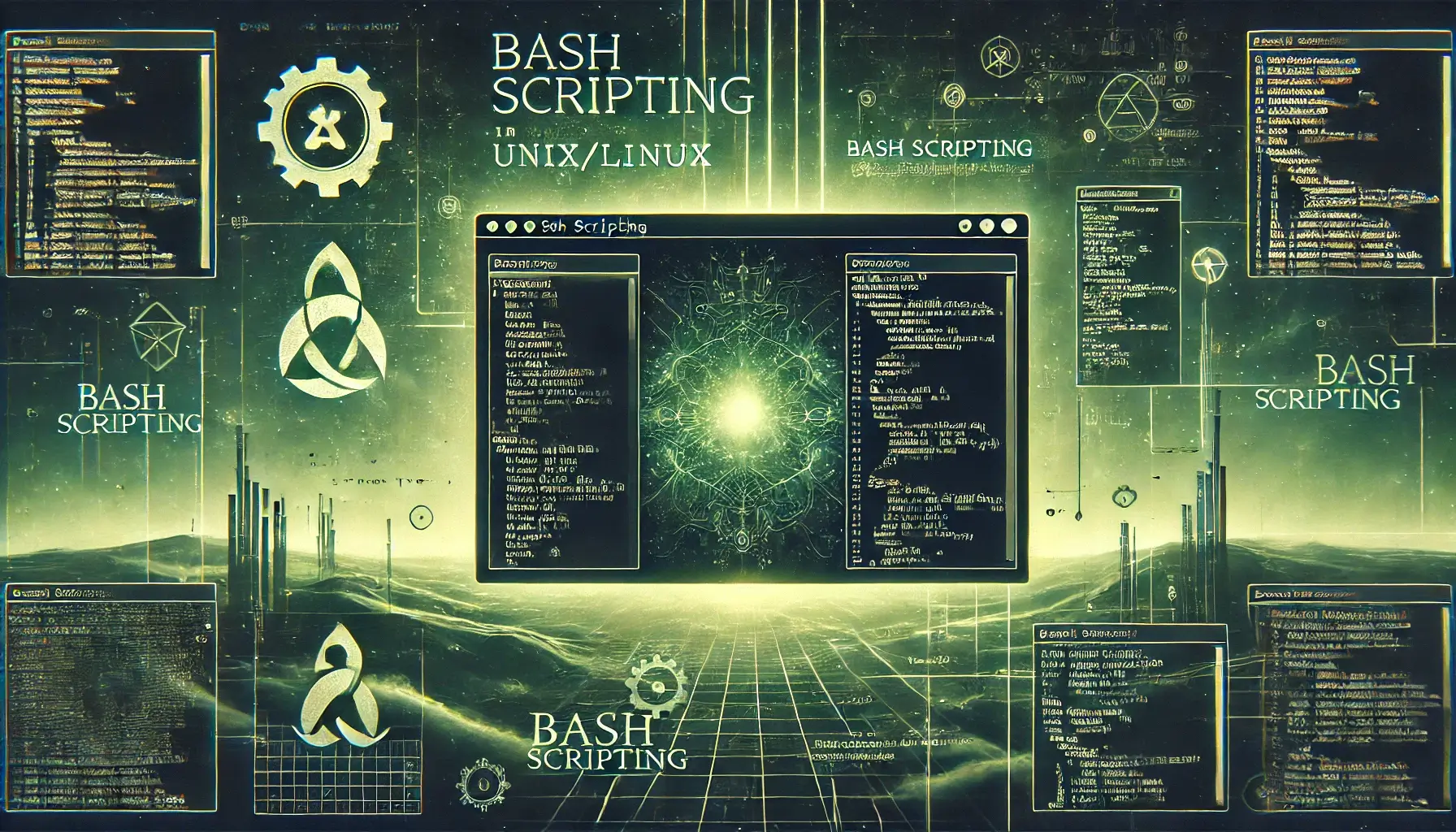
While helpful, no prior programming experience is required. We start with the basics and progressively build your skills.
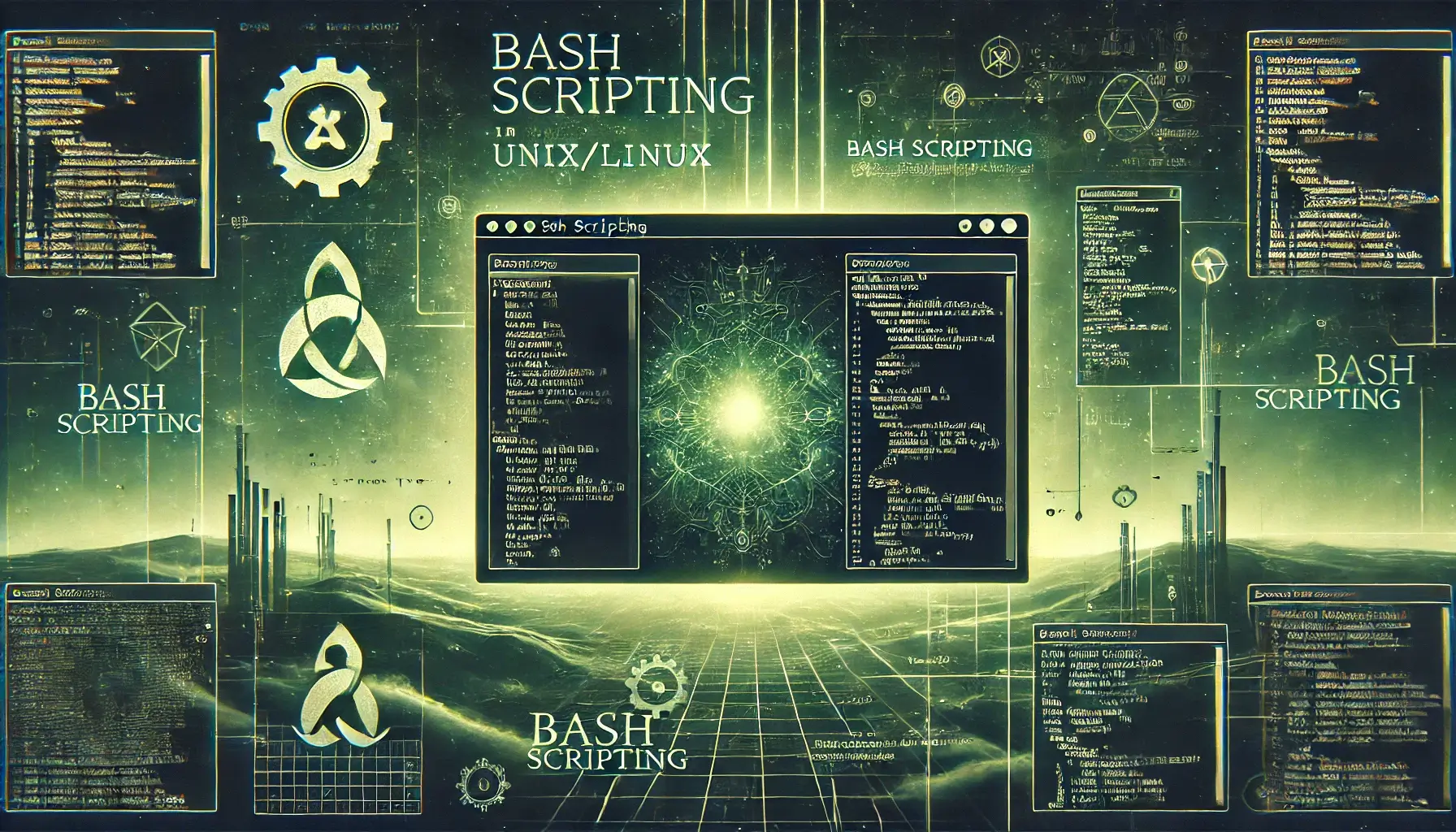
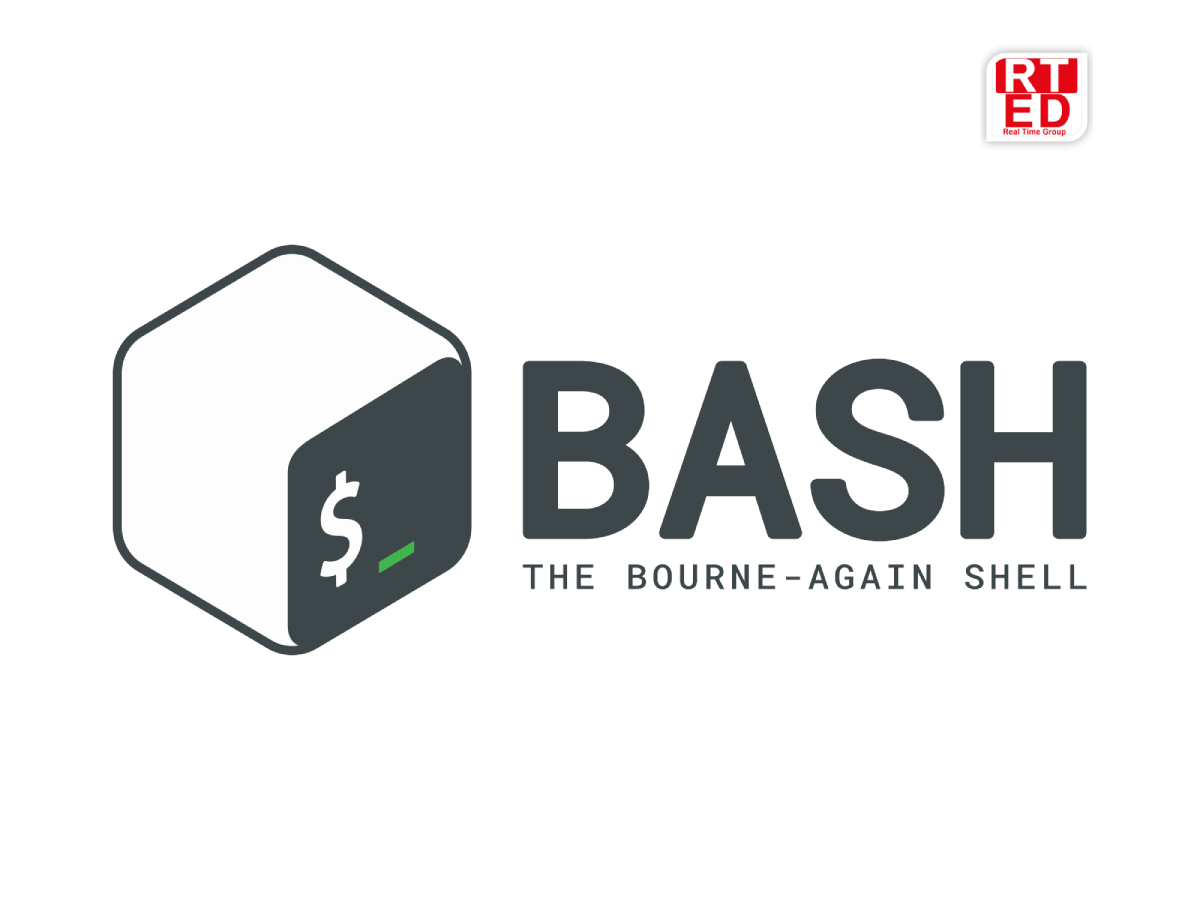
Bash Scripting Course
Bash scripting remains a fundamental skill in Unix and Linux environments, powering everything from simple task automation to complex system administration. Our Bash Scripting Course is designed to equip you with the skills to harness the full potential of the command line and automate your workflow effectively.
Our course stands out by offering a blend of practical scripting techniques and real-world applications. You'll master the art of creating efficient, reusable scripts that can streamline operations, enhance productivity, and solve complex IT challenges. From basic syntax to advanced text processing and system monitoring, you'll gain expertise applicable to various IT roles, including system administration, DevOps, and software development.
Through hands-on projects and real-world scenarios, you'll progress from writing simple scripts to developing comprehensive automation solutions. By the course's end, you'll have the skills to create powerful, efficient Bash scripts that can adapt to diverse IT environments and evolving infrastructure needs.
Ch. 1
How to write shell script
Ch. 2
Variables in shell
Ch. 3
Shell Arithmetic
Ch. 4
Using Quotes
Ch. 5
The read Statement
Ch. 6
Wild cards – Filename Shorthand or meta Characters
Ch. 7
More commands on one command line
Ch. 8
Command Line Processing
Ch. 9
Redirection of Standard Input – Output
Ch. 10
Pipes
Ch. 11
Filter
Ch. 12
What is Processes, Why is it required
Ch. 13
Shells (bash) structured Language Constructs
Ch. 14
Decision making in shell script
Ch. 15
if…else…fi, Nested ifs, Multilevel if-then-else
Ch. 16
Loops in Shell Scripts
Ch. 17
The case Statement
Ch. 18
Debugging shell scripts
Ch. 19
Conditional execution
Ch. 20
I/O Redirection and file descriptors Functions in Bash

Dmitri Danilov
Head of QA and DevOps Departments
Holds a Bachelor of Science in Computer Science, Network manager, and C++ developer. UI/UX user interface developer for Android applications. Has a vast experience working with Jenkins, Git, Docker, K8S, Ansible, and as a Linux admin.
While helpful, no prior programming experience is required. We start with the basics and progressively build your skills.
Yes, we cover Windows Subsystem for Linux (WSL) and using Bash in cross-platform scenarios.
Our curriculum includes practical projects based on common IT scenarios, ensuring you're ready for real-world applications.
