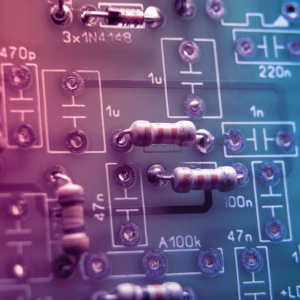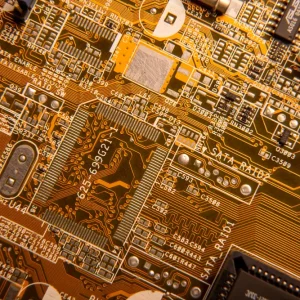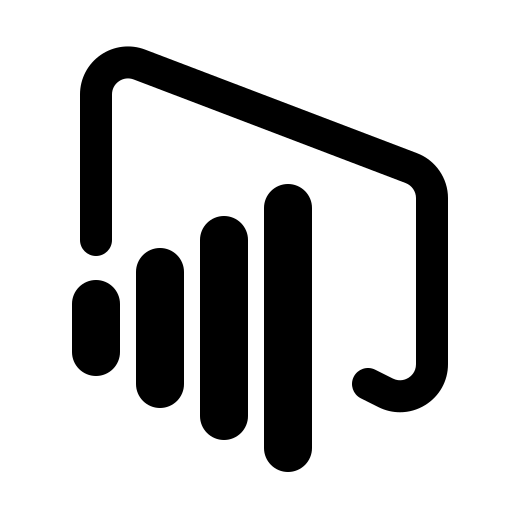
Data Analysis with Power BI Course
One of the most powerful and useful tools in the world of data analysis is Power BI. It's a comprehensive application for working with data both online and offline, enabling organization, filtering, classification, arrangement, and more.
Unlocking Insights with Power BI
Power BI is one of the most powerful and widely used tools in the field of data analysis, an integral part of the Data Analysis world. This application allows for the creation of complex data presentations and the solving of various analysis problems. It leverages data source connections, can work in a consistent offline mode, and also provides online access to assist in the overall data analysis process.
Throughout the course, students learn how to efficiently manage Power BI tools. They practice building sophisticated reports that aid in understanding data and uncovering hidden insights. The course focuses on the construction tools of Power BI and how to use them to present complex data in an understandable way that translates into meaningful business insights.
Furthermore, students learn how to establish connections to data sources, perform data filtering and sorting, and construct personalized reports tailored to their specific analysis needs. This enables them to arrive at precise insights and consolidate the general information secured by Power BI.
Course Structure
- The Data Analysis Course with Power BI focuses on training students to analyze and comprehend complex data using Microsoft's powerful BI tool - Power BI.
- Throughout the course, students combine technical skills and analytical abilities to understand data and create high-level reports.
- The course introduces students to the world of Power BI through the fundamentals of report building, creating impressive graphs, and understanding visual thinking. They become acquainted with the tools and techniques existing in Power BI for creating advanced reports that draw from multiple data sources.
- Building reports in Power BI includes understanding techniques like filtering, calculations, and various stages of data presentation. Students practice creating interactive reports and complex analyses, such as time analyses, streaming reports, and integrating multiple data sources.
- The course emphasizes the importance of deep data understanding, including gaining insights, discovering patterns, and making meaningful comparisons between different data sets. The skills acquired in the Data Analysis Course with Power BI allow students to efficiently construct reports and create sophisticated presentations to aid in the organizational decision-making process, leading to optimization and organizational growth.
Course Structure
Ch. 1
Creating Reports
Ch. 2
Visual Synchronization
Ch. 3
Distribution, Ranking, and Filtering of Data
Ch. 4
Building Models
Ch. 5
DAX Level 1
Ch. 6
DAX Level 2
Ch. 7
Power BI Cloud
Ch. 8
Report Server


Meet your instructor
Benny Cohen
Embedded Academy Founder and CEO
As a long-time veteran in the technology industry, Benny Cohen combines a deep passion for technology with extensive field experience. With a B.Sc. in Electronics Engineering and an M.Sc. in Communication Engineering, he has spent over 20 years developing software and hardware systems, including the last few years focusing on the cybersecurity industry. In addition to his role as the company founder & CEO, Benny also operates as a hands-on practitioner who specializes in penetration testing and has conducted significant security assessments for leading enterprises and security companies worldwide. His approachable teaching style and real-world expertise make learning both engaging and relevant.
What our graduates say
Our graduates work here
Blog
News, insights, and learning resources from Embedded Academy


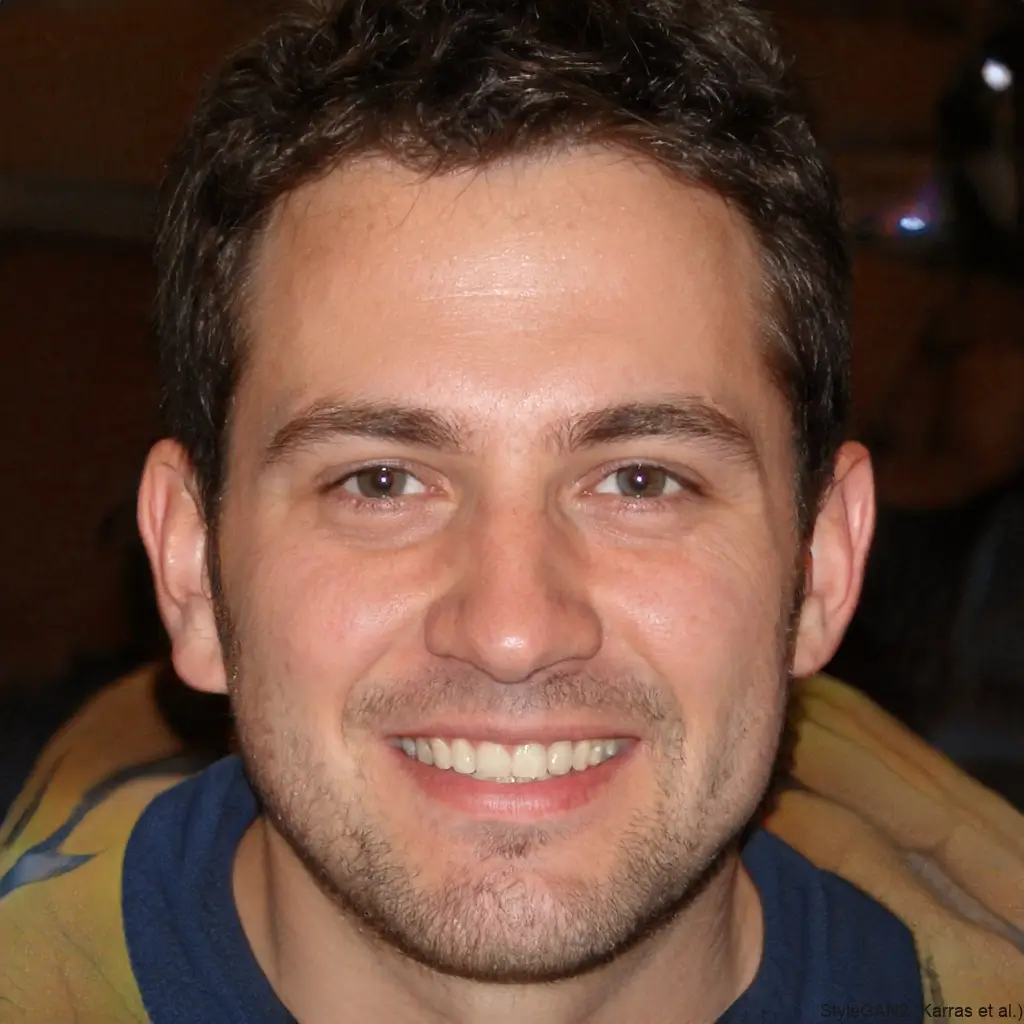
.webp)
.webp)