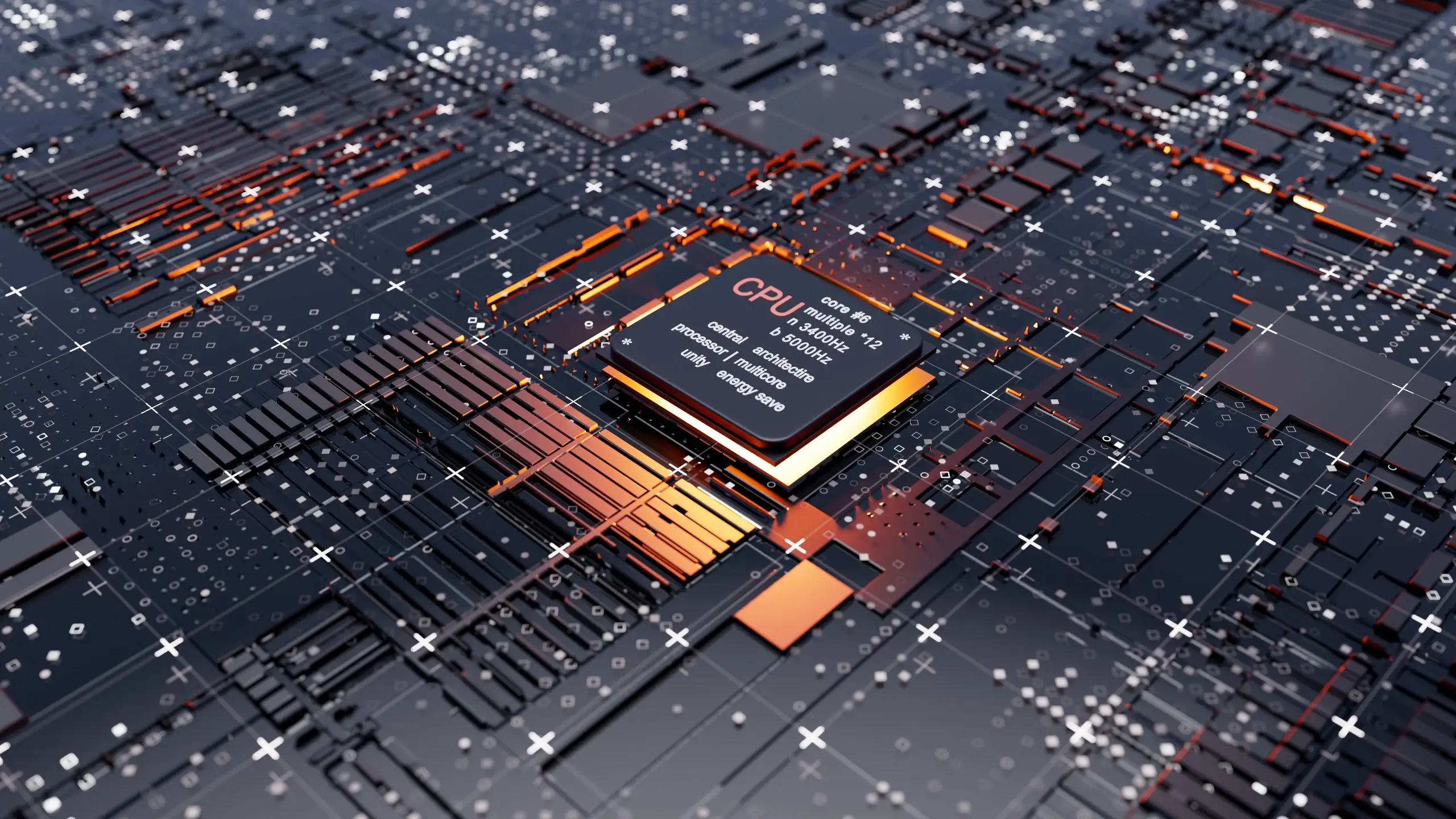While some basic familiarity with Linux is helpful, our course is designed to accommodate beginners and gradually build up to advanced topics.

Linux Admin Course
The Linux operating system offers significant advantages over other operating systems.
A Linux expert has the option to directly work for leading companies in the industry as a Linux server administrator. Alternatively, they can choose to continue their studies in information security or other areas. Alternatively, they can embark on paths such as software testing, automation development, and DevOps.
All these domains are highly developed in the tech industry, and the Linux operating system plays a crucial role in them. Graduates of Linux studies possess the advantage of experience and broad knowledge, which facilitates smoother and faster integration into these domains.
Throughout the Linux studies program at Real Time College, we cover numerous important topics related to operating system operations as needed. We delve into various subjects including Linux concepts, installation, Linux commands, file system structure, graphics with Linux, permission and user management, security, and more.
This Linux course is also taught as part of a comprehensive QA and Automation Development course track.
In the second part of the studies, dedicated to Bash Scripting, we delve into learning shell scripting, commands, filters, understanding processes, and their importance, working with loops in the shell, and more.
All these topics and many more prepare the Linux professional to perform numerous tasks within the industry, igniting their passion for professional knowledge and a tech career.
Our intensive Linux Admin Course is designed to transform you into a proficient Linux system administrator. Over the course, you'll dive deep into the world of Linux, mastering everything from basic system operations to advanced server management techniques.
The course is structured to provide a balance of theoretical knowledge and practical, hands-on experience. You'll work with real-world scenarios in our state-of-the-art virtual lab environment, ensuring you're well-prepared for the challenges of professional Linux administration.
Key focus areas include:
- Understanding Linux architecture and kernel operations
- Mastering command-line interface and shell scripting
- Implementing robust security measures and best practices
- Configuring and optimizing server performance
- Managing network services and troubleshooting issues
- Automating tasks for efficient system administration
Whether you're a curious beginner or an IT professional looking to expand your skill set, this course will equip you with the expertise to confidently manage Linux systems in various environments.
Why Learn Linux Administration
- High Demand: Linux powers much of the world's infrastructure, from web servers to cloud platforms, making Linux administrators highly sought after.
- Career Growth: Mastering Linux administration opens doors to lucrative career opportunities in IT, DevOps, and cloud computing.
- Versatility: The skills you learn are transferable across various industries and can be applied to both small-scale and enterprise-level systems.
- Cost-Effective: Linux's open-source nature makes it a cost-effective solution for businesses, increasing its adoption and your value as an administrator.
What You Gain
- Practical Skills: Gain hands-on experience with real-world Linux administration tasks and challenges.
- Problem-Solving Abilities: Develop critical thinking and troubleshooting skills essential for managing complex systems.
- Industry-Relevant Knowledge: Learn best practices and methodologies used in professional Linux environments.
- Certification: Earn a recognized Linux Administration Certification upon course completion.
- Career Readiness: Build a portfolio of projects demonstrating your Linux administration capabilities.
- Network: Connect with fellow professionals and instructors in the Linux community.
Completing this course opens up a wide range of career paths:
- System Administrator: Manage and maintain Linux servers and systems for organizations of all sizes.
- DevOps Engineer: Bridge the gap between development and operations using Linux-based tools and practices.
- Cloud Administrator: Manage Linux-based cloud infrastructure for platforms like AWS, Google Cloud, or Azure.
- Security Specialist: Focus on implementing and maintaining security measures for Linux systems.
- Database Administrator: Manage Linux-based database systems like MySQL, PostgreSQL, or MongoDB.
- Network Engineer: Specialize in Linux-based networking solutions and configurations.
- Embedded Systems Developer: Work with Linux in IoT devices and embedded systems.
- Technical Support Specialist: Provide expert support for Linux-based products and services.
The demand for Linux professionals continues to grow, with many companies actively seeking skilled administrators. According to recent industry reports, Linux administrators can expect competitive salaries.
By mastering Linux administration, you're not just learning a skill – you're investing in a future-proof career in the ever-evolving world of technology.
What You Learn in Our Linux Administration course
- Linux Fundamentals: Command-line basics, file system hierarchy, and user management
- System Administration: Process management, service configuration, and performance tuning
- Networking: TCP/IP, firewalls, and network troubleshooting
- Security: User authentication, access controls, and security best practices
- Automation: Shell scripting and task automation
- Package Management: Installing, updating, and managing software packages
- Virtualization: Working with virtual machines and containers
- Backup and Recovery: Implementing backup strategies and disaster recovery plans
Who Should Attend
- Beginner programmers interested in integrating into the field of web development
- Academics interested in transitioning professionally to the world of web programming
- Those with a basic background who want to improve their web programming skills
Prerequisites
- Basic computer skills
Skills & Techniques
- System Installation and Configuration: Install various Linux distributions and perform initial system setup.
- Command Line Proficiency: Master essential Linux commands and shell usage (Bash, Zsh).
- File System Management: Navigate, manipulate, and manage Linux file systems (ext4, XFS, Btrfs).
- User and Group Administration: Manage user accounts, groups, permissions, and access controls.
- Package Management: Use package managers (apt, yum, dnf) to install, update, and remove software.
- Process Management: Monitor, control, and optimize system processes and services.
- System Monitoring and Performance Tuning: Use tools like top for system analysis and optimization.
- Networking Configuration: Set up and manage network interfaces, IP addressing, and routing.
- Firewall Management: Configure and manage firewalls using iptables, firewalld, or ufw.
- Service Management: Administer system services using systemd or init scripts.
Course Structure
Ch. 1
Linux administration
Ch. 2
Frequently Used Shell Commands
Ch. 3
Managing Files and Directories
Ch. 4
Installing Linux on your computer
Ch. 5
Environment variable
Ch. 6
Standard input and output, using pipes and re-directions
Ch. 7
Compression and archiving
Ch. 8
Access Control using Linux file system permissions
Ch. 9
Setting up and configuring networking
Ch. 10
Creating and mounting file-systems
Ch. 11
Commands to control your system
Ch. 12
Linux processes and Threads
Ch. 13
File systems in Linux
Ch. 14
Graphic User Interfaces with Linux
Ch. 15
Network Administration
Ch. 16
System Administration
Ch. 17
Managing Linux users and groups
Ch. 18
Mounting devices
Ch. 19
Mounting devices
Ch. 20
Accessing the Kernel
Ch. 21
Linux Antivirus
Ch. 22
Services and Daemons
Ch. 23
Managing remote access
Ch. 24
Installing and updating software packages
Ch. 25
Bash scripting
Ch. 26
How to write shell script
Ch. 27
Variables in shell
Ch. 28
Shell Arithmetic
Ch. 29
Using Quotes
Ch. 30
The read Statement
Ch. 31
Wild cards – Filename Shorthand or meta Characters
Ch. 32
More commands on one command line
Ch. 33
Command Line Processing
Ch. 34
Redirection of Standard Input – Output
Ch. 35
Pipes
Ch. 36
Filter
Ch. 37
What is Processes, Why is it required
Ch. 38
Shells (bash) structured Language Constructs
Ch. 39
Decision making in shell script
Ch. 40
if…else…fi, Nested ifs, Multilevel if-then-else
Ch. 41
Loops in Shell Scripts
Ch. 42
The case Statement
Ch. 43
Debugging shell scripts
Ch. 44
Conditional execution
Ch. 45
I/O Redirection and file descriptors Functions in Bash


Meet your instructor
Benny Cohen
Embedded Academy Founder and CEO
As a long-time veteran in the technology industry, Benny Cohen combines a deep passion for technology with extensive field experience. With a B.Sc. in Electronics Engineering and an M.Sc. in Communication Engineering, he has spent over 20 years developing software and hardware systems, including the last few years focusing on the cybersecurity industry. In addition to his role as the company founder & CEO, Benny also operates as a hands-on practitioner who specializes in penetration testing and has conducted significant security assessments for leading enterprises and security companies worldwide. His approachable teaching style and real-world expertise make learning both engaging and relevant.
What our graduates say
Linux Admin Course Integration in Other Programs
FAQs
Do I need prior Linux experience to take this course?
Can I apply the skills learned in this course to other operating systems?
Absolutely. While the course focuses on Linux, many of the concepts you'll learn apply to other Unix-like operating systems. Additionally, the problem-solving skills, scripting knowledge, and system administration principles you gain are valuable across various IT roles, even those not exclusively focused on Linux.
Will I receive a certification upon completion?
Yes, upon completing the course and passing the final assessment, you will receive a Linux Administration Certification, recognized by industry professional standards.

.webp)
.webp)
.webp)
.webp)