
We primarily use Java, but the concepts apply to other languages. We also provide examples in Python.

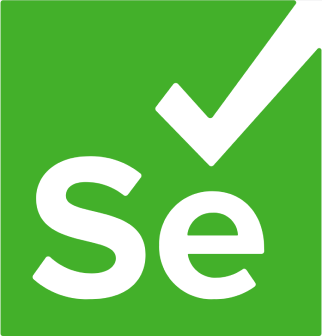
Selenium Course
Our Selenium course is designed to equip you with the skills to automate web browser interactions for testing and web scraping purposes. Selenium has become an industry standard for automated web testing in modern software development and quality assurance processes.
Key aspects of Selenium and our course include:By completing this Selenium course, you'll be well-prepared to implement robust automated testing solutions and improve the quality assurance process in web application development.
Ch. 1
Introduction to selenium
Ch. 2
HTML basics
Ch. 3
CSS basics
Ch. 4
XPath
Ch. 5
Locating Elements
Ch. 6
WebDriver API
Ch. 7
Python unittest
Ch. 8
Python Page Object
Ch. 9
Appium for Android ios

Benny Cohen
Embedded Academy Founder and CEO
As a long-time veteran in the technology industry, Benny Cohen combines a deep passion for technology with extensive field experience. With a B.Sc. in Electronics Engineering and an M.Sc. in Communication Engineering, he has spent over 20 years developing software and hardware systems, including the last few years focusing on the cybersecurity industry. In addition to his role as the company founder & CEO, Benny also operates as a hands-on practitioner who specializes in penetration testing and has conducted significant security assessments for leading enterprises and security companies worldwide. His approachable teaching style and real-world expertise make learning both engaging and relevant.
We primarily use Java, but the concepts apply to other languages. We also provide examples in Python.
Basic programming knowledge is required. The course is only suitable for some complete beginners in programming.
We focus on web application testing, but we introduce concepts of mobile web testing. For comprehensive mobile app testing, consider our separate Appium course.
We cover best practices for creating stable tests, including proper wait strategies and robust element location techniques.
News, insights, and learning resources from Embedded Academy
